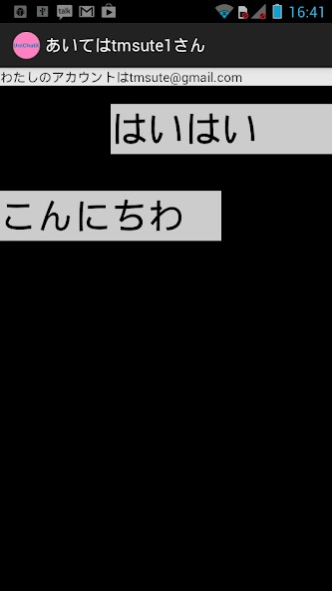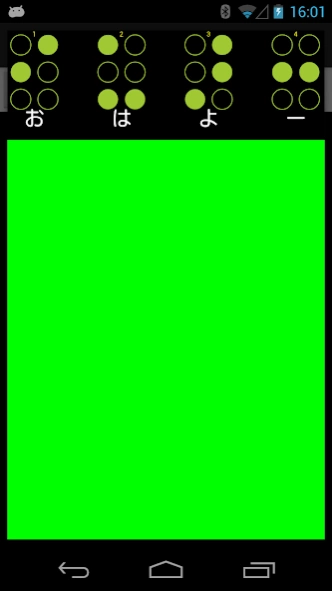UniChatX App 2.1.2
Free Version
Publisher Description
UniChatX App - Enjoy millions of the latest Android apps, games, music, movies, TV, books, magazines & more. Anytime, anywhere, across your devices.
* I can now enter even when the on-touch guide Talkback
Please wait by touching the screen first, until the vibration terminal is short in that case.
Then please do, such as flick.
I have developed a chat application blind deaf that could be used. However, it is an experimental level.
Helen Keller system development project is performing development.
Contact: helen-keller-project@googlegroups.com
It is compatible application of chat app Hungout of Google Inc. that (hang out).
However, UniChatX the Braille to or expressed in the body-Braille received string, you enter by the smart Braille
That it can be sent on it is converted to ink character is a characteristic. In other words, blind deaf use UniChatX, the Chat
To partner you can chat and use the Hungout normal. Of course, each other deaf-blind people use a UniChatX
It is also possible to chat.
Hungout In the chat service which is available for free, it is usually pre-installed on the Android
The cage, you can use from any other or Mac Windows.
Please see the pdf that is located at the url below for more information.
http://tm-laboratory.appspot.com/UniChatX/UniChatX_manual.pdf
* Licence
This software includes the work that is distributed in the Apache License 2.0 ";
http://www.igniterealtime.org/projects/smack/
About UniChatX App
UniChatX App is a free app for Android published in the Components & Libraries list of apps, part of Development.
The company that develops UniChatX App is tm-laboratory. The latest version released by its developer is 2.1.2.
To install UniChatX App on your Android device, just click the green Continue To App button above to start the installation process. The app is listed on our website since 2014-04-23 and was downloaded 125 times. We have already checked if the download link is safe, however for your own protection we recommend that you scan the downloaded app with your antivirus. Your antivirus may detect the UniChatX App as malware as malware if the download link to jp.tmhouse.unichatx.app is broken.
How to install UniChatX App on your Android device:
- Click on the Continue To App button on our website. This will redirect you to Google Play.
- Once the UniChatX App is shown in the Google Play listing of your Android device, you can start its download and installation. Tap on the Install button located below the search bar and to the right of the app icon.
- A pop-up window with the permissions required by UniChatX App will be shown. Click on Accept to continue the process.
- UniChatX App will be downloaded onto your device, displaying a progress. Once the download completes, the installation will start and you'll get a notification after the installation is finished.